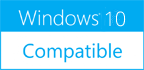Easter Egg Designer 1.2.3
Please use one of the links below to download Easter Egg Designer
Antivirus Information
We did not scan Easter Egg Designer for viruses, adware, spyware or other type of malware. For your own protection it's recommended to have an updated antivirus installed on your computer when downloading and installing programs from Windows10Compatible. We strongly recommend you to use Antivirus and check Easter Egg Designer for viruses before you install.
Windows10Compatible lists downloads from various software publishers, so if you have a question regarding a particular software contact the publisher directly. The download links for Easter Egg Designer are provided to you by Windows10Compatible without any warranties, representations or gurantees of any kind, so download at your own risk.
Publisher Description
Showcase your creativity and unleash your aesthetic sense by designing your own Easter egg with a beautiful assortment of patterns, shapes and colors! The game opens with a plain Easter egg on the left of the screen, while the available patterns are located at the top right corner, and different types of shapes are placed below the patterns. To apply a pattern, simply click the left or right arrow button next to the pattern samples. The selected sample will be enlarged and shown in the middle of the five boxes, while the pattern itself will be automatically applied to the Easter egg. You may repeat these steps to modify the pattern. To select a type of shape, click the left and right arrow buttons next to the shape samples. The available shapes of the chosen type will be displayed under the sample boxes, for example, when you have selected the snowflake, three available shapes of snowflake will appear under the sample boxes. Click to select any shape you like, then drag and paste it onto the Easter egg. You may click the shape again to adjust its size by using the scroll wheel on your mouse or the + and - keys on your numpad: scroll up or press the + key to enlarge the shape, and scroll down or press the - key to reduce the size. You may also rotate the shape by pressing the left and right arrow keys on your keyboard. If you no longer wish to apply a shape, you can click to select it, then drag and drop it to the bin on the right of the Easter egg. When you have completed the design, click the "Add some color" button at the bottom right corner to proceed to coloring. You will then be given a palette of 35 colors on the right of the Easter egg. To apply a color, simply use the paint brush to select a color, then move to the desired position on the Easter egg. The area will be circled and enlarged so that you can apply the color easily. Click to paint the color, or choose another color if you wish. You may reapply colors to a certain area, or you can click the topmost
RELATED PROGRAMS
Easter Eggs
Time to find the perfect companions for the Easter eggs in the amazing cascade! Your goal in this game is to swap the positions of the eggs so that 4 or more of the same color and style are lined...
- Freeware
- 20 Jul 2015
- 262 KB
Easter Egg Hunt
Put the traditional photo hunt aside as you claim your treasure of Easter eggs! In this game, your task is to locate all of the Easter eggs hidden in the images within the given time limit. At each level of...
- Freeware
- 20 Jul 2015
- 297 KB
Games Key Decryptor
Games Key Decryptor is the Free all-ine-one tool to instantly recover License Keys of around 50 PC Gaming Softwares. Here is the complete list of currenty supported Gaming softwares, * Battle for Middle Earth * Battlefield * Black and White...
- Freeware
- 20 Jul 2015
- 1.72 MB
Caesars Games
Caesars Casino and Slots is the #1 free casino and slots game in the world! Reach new levels to unlock new slots games, new bonus rounds, special features, VIP rooms and more! Escape to Vegas, play your lucky slots and...
- Freeware
- 25 Jan 2017
- 59.13 MB